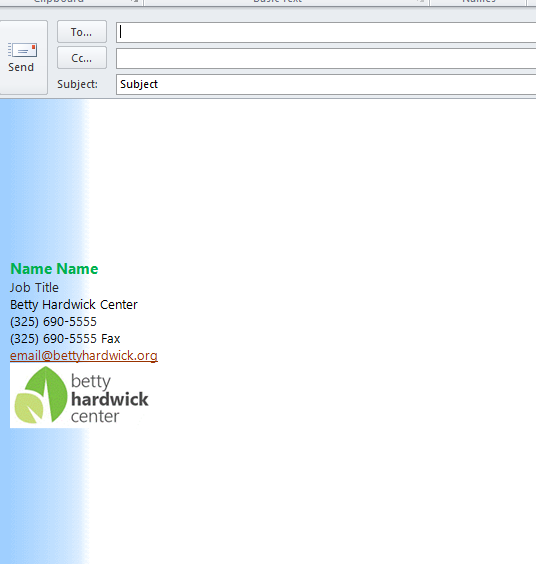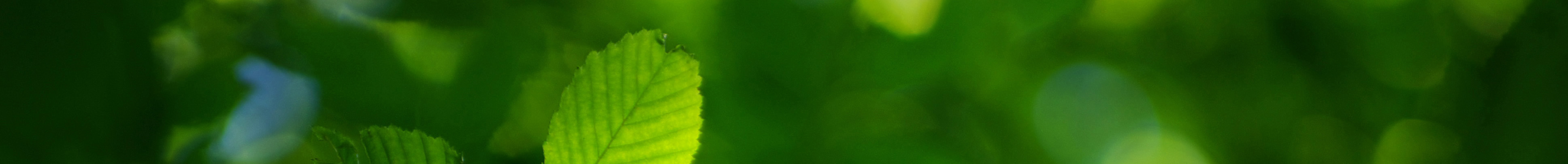Email Formatting
Good News! The most common email style problems are easy to fix.
Take a look at the “How-To” Guides below:
Changing Email Signature
Changing Text Colors
How to Remove Backgrounds and Set Fonts
BHC STYLE GUIDELINES
For ANY other questions, concerns, or assistance, please contact Ellen at esummey@bettyhardwick.org or Joskeen at jgarner@bettyhardwick.org
Approved Signature Style

There is a format you can copy and paste, in the N Drive:
Go to “BHC Style Guide” and click “Email Signature Format”
For your enjoyment, here are some commonly seen INCORRECT email styles:
Incorrect Email Style #1 – The Spiral Notebook
The notebook background is not approved, and the name is not in green.
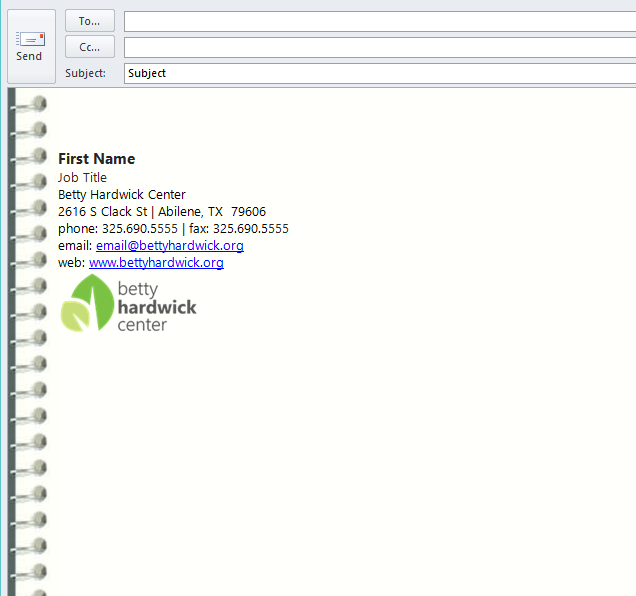
Incorrect Email Style #2 – The Colored Background
Neither the green background nor the signature are the approved style.
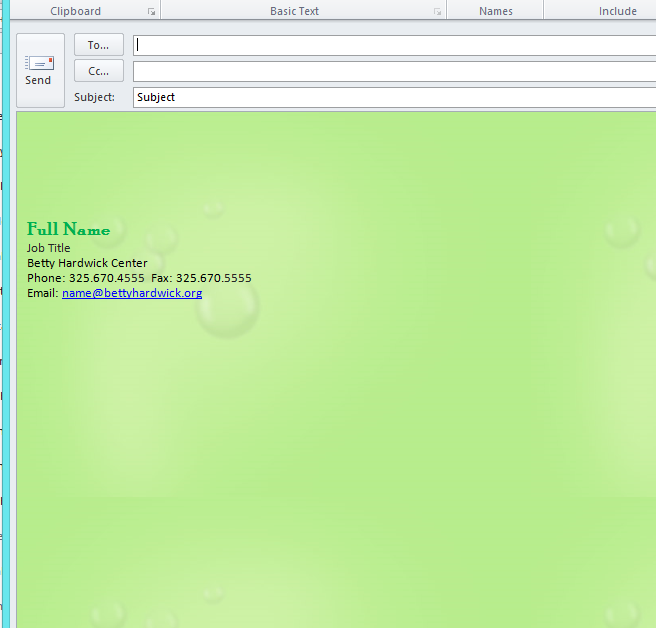
Incorrect Email Style #3 – The Blue Border
The blue area is not approved, and the name is not the right color.